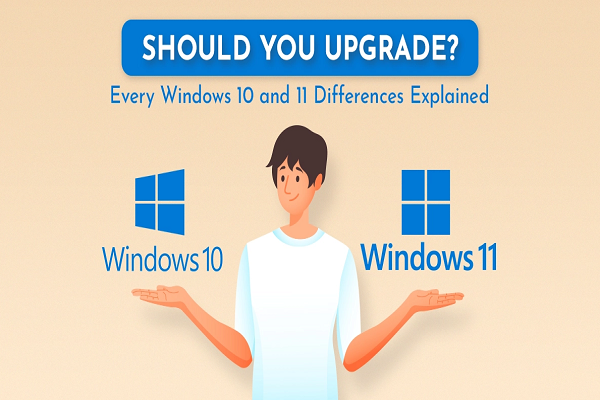Copilot vs. ChatGPT

Copilot and ChatGPT, while both large language models (LLMs), share only a surface-level similarity in their operation on written prompts to produce written results. Beyond this, their differences are substantial. Microsoft's approach with Copilot involves integrating their AI engine with SharePoint, OneDrive, and Microsoft 365 suite , effectively creating a personal assistant that has deep insights into proprietary organizational data. In contrast, ChatGPT, although capable of functioning as a personal assistant, has a significant distinction: it does not, and ideally should not, have access to an organization's internal data. This fundamental difference in data accessibility and application context sets these two AIs apart, highlighting their divergent use cases and underlying capabilities. Read More: - https://www.directdeals.com/copilot-vs-chatgpt-the-ultimate-ai-showdown